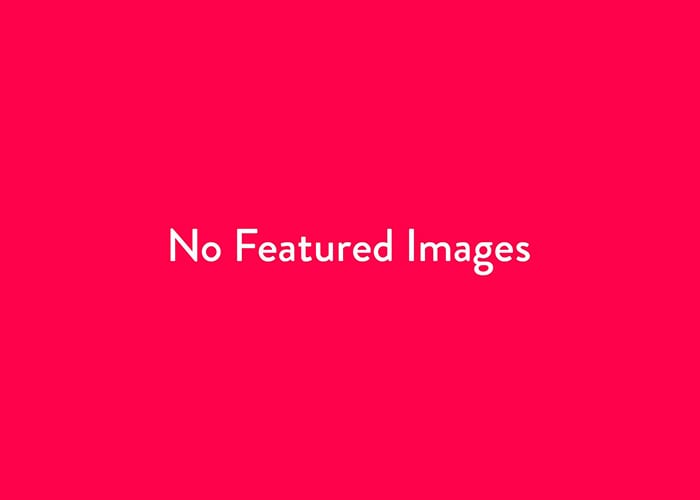In the digital age, where visibility is king, getting your website’s content indexed by Google quickly can be the difference between attracting valuable traffic and getting lost in the void. Google’s Indexing API was designed to give webmasters a direct line to notify Google of new or updated pages, specifically for job postings and live-streaming content. However, recent reports suggest that this tool may not be working as intended, leaving many users frustrated.
In this article, we’ll dive deep into what’s happening with Google’s Indexing API, explore the reasons behind these issues, and share actionable solutions to ensure your content stays ahead in search rankings.
What is Google’s Indexing API?
Google introduced the Indexing API as a way to speed up the indexing of time-sensitive content. This is particularly useful for job posting websites and live-streaming events, as their relevance diminishes rapidly if not indexed promptly.
The API allows site owners to notify Google directly when specific pages are added, updated, or removed. This helps Google schedule a fresh crawl, ensuring the content becomes discoverable in search results faster than through standard crawling mechanisms.
However, the Indexing API is only meant for two types of content:
- Job postings: Pages marked with structured data for job listings.
- Live-streaming events: Pages with structured data indicating live broadcasts.
If you’re using the API for other types of pages, you might not see any results.
Current Issues with the Indexing API
Despite its potential, the Indexing API seems to be experiencing challenges, as reported by users in the digital marketing community. Here are the most common complaints:
- No Action After Successful Submission: Many users have reported that after submitting URLs via the API, they receive a 200 OK status (indicating the request was successful). However, no follow-up crawl or indexing occurs, leaving their content unindexed.
- Delayed or Missed Crawling: Even when using the API correctly for job postings or live-streaming events, Googlebot doesn’t always respond promptly. This negates the purpose of the tool, which is to prioritise timely content.
- Increased Restrictions on Usage: Google’s guidelines and spam-detection protocols have become stricter, which may result in legitimate users being flagged or restricted unknowingly.
Why is the Indexing API Not Working?
There are several reasons why the Indexing API might not be functioning as expected:
1. Limited Scope of Use
Google has explicitly stated that the Indexing API is designed only for job postings and live-streaming events. Using it for other types of content, such as blog posts or e-commerce pages, will not yield results.
2. Spam Prevention Measures
To maintain the quality of search results, Google has implemented aggressive spam-detection measures. Excessive or improper use of the Indexing API can result in your account being restricted or flagged.
3. Technical Glitches
Some users have speculated that there may be technical issues on Google’s end. Despite following all guidelines, the API doesn’t always trigger the desired crawl, and Google hasn’t officially addressed these concerns.
4. Algorithmic Changes
Google is constantly updating its algorithms, which may impact how quickly or effectively content is indexed. While the Indexing API bypasses traditional crawling to some extent, it may still be influenced by these changes.
What Can You Do If the Indexing API Isn’t Working?
If you’ve been relying on the Indexing API and find it unresponsive, there are several steps you can take to ensure your content gets indexed:
1. Use Google’s URL Inspection Tool
The URL Inspection Tool in Google Search Console is a reliable way to manually request indexing for specific URLs. It provides direct feedback on crawl status and highlights any issues with the page, straight from Google’s index.
This tool is an excellent fallback option for ensuring critical pages are indexed, especially if you’re dealing with only a handful of URLs. However, it’s worth noting that this method can become time-consuming and impractical for websites with large numbers of URLs. For larger sites, focusing on optimising your overall crawlability and submitting XML sitemaps may be a better strategy.
2. Follow Best Practices for Structured Data
Make sure your job postings or live-streaming pages are correctly marked up with structured data. Use Google’s Rich Results Test to validate your structured data and fix any errors.
3. Check API Quotas and Permissions
Ensure you’re within your API quota limits and that your service account has the necessary permissions. Overstepping quotas or misconfiguring permissions can prevent the API from functioning correctly.
4. Monitor Google’s Official Channels
Stay updated on any changes or announcements regarding the Indexing API. Google’s developer forums and blog are excellent resources for troubleshooting and staying informed.
5. Optimise Your Website for Crawling
While the Indexing API is a powerful tool, it’s not a substitute for proper SEO practices. Ensure your site has a clean structure, fast loading times, and a regularly updated XML sitemap.
Insights from the Community
Many SEO experts have taken to forums and social media to discuss their experiences with the Indexing API. Some users suggest that the tool’s efficacy has declined due to Google shifting its focus towards improving general crawl efficiency for all websites.
For an in-depth guide on troubleshooting indexing issues, check out this video:
Google Indexing Problem Fixed! How To Index Your Website Using API
This step-by-step walkthrough demonstrates how to address common issues with the API and highlights alternative indexing strategies.
Looking Ahead
While Google’s Indexing API remains a valuable tool for specific use cases, its current challenges highlight the importance of diversifying your indexing strategies. Webmasters and marketers must adapt by combining API usage with traditional SEO methods and manual indexing tools.
At MOBO, we’ll continue to monitor the situation and provide updates as they become available. Stay tuned to our news section for the latest insights into Google’s tools and algorithms.
To conclude..
The digital landscape is constantly changing, and tools like Google’s Indexing API are no exception. While it offers significant advantages for time-sensitive content, its limitations and recent functionality issues underscore the need for a comprehensive approach to SEO.
The URL Inspection Tool remains a handy fallback for manually submitting high-priority URLs, but if you’re managing a website with thousands of pages, this option might not be practical. Focus on improving your overall SEO health with optimised sitemaps, clean site architecture, and consistent content updates to keep Googlebot crawling efficiently.
If you’re facing challenges with indexing, don’t panic—stay informed, follow best practices, and leverage all available tools to ensure your content gets the visibility it deserves.
Would you like more tailored SEO advice? Contact MOBO today, and let us help you optimise your website for success!