As we’ve noted and discussed in our last blog, there are certainly right and wrong ways to navigate website traffic. Additionally, one of the most common mistakes that designers make is overlooking the importance of web menu designs.
Overcrowded, clunky and missing navigation are the most common issues, that quite frankly can make your website simply suck. Don’t be that guy (or girl). Use the tips we’ve put together below to ensure that you have an engaging and useful menu, for cool, creative navigation elements which don’t suck.
Ditch the mega menus
Mega menus used to be a design that every client was obsessed with, even when designers hated it. Oversized menus which include “everything but the kitchen sink” can be overwhelming to users and certainly don’t provide any real value.
Only a few major retailers can get away with using super sized menus, which is basically to show the scale of inventory. However, the usefulness of the overloaded navigation is questionable.
A mega menu is often used because it is too hard to narrow down what to put in the navigation. Although, you should instead dig in analytics and have a look at what users are searching for. Majority of users that are searching for a specific thing will find it using search anyway, so don’t waste your time by making such a chunky menu.
Make search prominent
Search should be on every page of the website, and it should be large and easily accessible. The search functionality will be the link that will keep users on a website. So, we suggest that you work with users and insert a search bar into your menu, don’t try to avoid it- you will gain A LOT of users by adding this superb feature to your site.
Don’t hide the navigation
Tiny menu items, including tucked away at the bottom of the screen, will only keep users from clicking. Don’t hide website navigation and include it into your menu. It should be front and centre, and it should certainly be visible at the top of every website page. Make sure there’s a clear and precise navigational menu ready and waiting for absolutely every user than enters your site.
For more news and web design tips, take a look at our other blog!
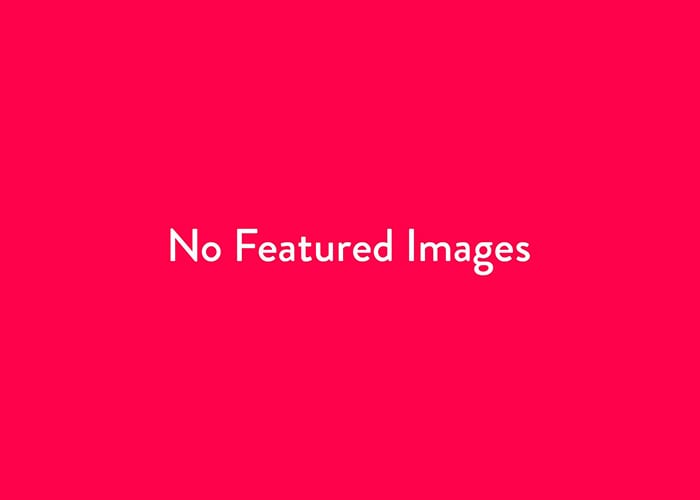
Leave a Reply