Mazes can be fun, but trying to find out way out of a fairly complex one may make them not seem so fun anymore. They can certainly be downright frustrating. A web design, should therefore be everything that a maze is not. It should show visitors, (which are all potential customers by the way), where to go and indeed how to get there.
If users are struggling to find what they are looking for on your website, they will leave. It’s as simple as that. So, we at Mobo have put together a few top navigational DON’Ts which designers should definitely keep in find to implement an effective user journey.
MAKING NAVIGATION DIFFICULT
What could we feature that’s easier than allowing users to shop by categories on an ecommerce website? Perhaps a search bar that they can quickly find specific items and jump to those pages directly. There are two main reasons why designers should make navigation as easy as this:- It makes traffic use your website more often.
- It makes it so much more clear where conversations can be started and actions can be taken.
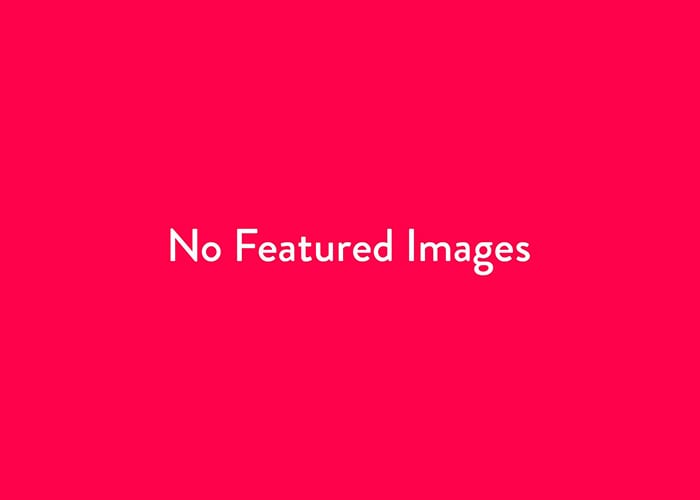

Leave a Reply